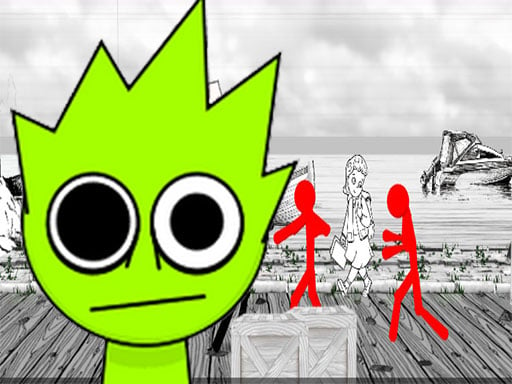
Sprunki Rage Stickman Incredibox
7,472
Sprunki Rage Stickman Incredibox offers an exciting and engaging beat 'em up experience with realistic physics and challenging gameplay. Using straightforward controls, players can execute impressive moves and powerful strikes to overcome foes. As unknown adversaries appear throughout the city, the Sprunki hero battles them using various lethal weapons, along with helicopters and robots that can eliminate multiple enemies simultaneously. Fans of Stickman games will appreciate the intense action and vibrant visuals reminiscent of Stickman Brawl of Rage. This latest iteration of Stickman combat features elements of revenge, leaving players wondering if this conflict will ever come to an end.
Recommended Games
View All
4.5
Tall Boss Run
Click or tap on the screen to interact with the game elements. This action triggers various responses depending on where you click within the game environment. Use these clicks strategically to progress through levels or achieve objectives.
5,434

4.5
Crowd Stack Race 3D
Slide your finger across the screen to control the character or action in the game. Smooth sliding can enhance speed or strength, while directional slides can navigate through levels or aim for targets. Experiment with different slide lengths and directions to master various game mechanics and challenges.
4,767

4.6
Karate Fighter
Play as a shadow karate master Master all karate kata to become the fighting tiger in the ultimate fighting game. Use karate to repel enemies. You must constantly improve yourself in order to survive.
4,603

4.1
Stick Archer Champion
Move left and right to aim accurately at enemies and dodge their arrows. Earn coins by completing levels to upgrade arrows, unlock new skins, and gain powers. Click mouse to target, use A and D keys for movement.
5,367

4.4
Stickman Merge Battle: Arena
Click the Sword and Arrow button to buy units, then use the Tile button for tiles. Drag units across tiles to enhance your strategy. Combine identical units to upgrade them.
7,568

4.6
Skibidi Stick
Click or tap the screen to interact and progress through the game. Use these inputs to trigger actions, solve puzzles, and navigate challenges.
7,468

4.3
Stickman Ninja Way of the Shinobi
Control Movement using WASD Roll with Space Sword Strike using Space Combo Attack with Left mouse click Block or interact with Right mouse click Phone Tablet Use interface buttons for respective actions
6,409

4.5
Figher Stick Hero
Click or tap on the screen to interact and progress through the game. Use these inputs to trigger events, solve puzzles, and navigate levels. Each click or tap can represent actions like selecting items, answering questions, or moving characters. Pay attention to visual cues that indicate where you should click next for optimal gameplay experience.
3,712

4.3
Mob Control Shoot
Click or tap on the screen to interact and progress through the game.
6,121

4.0
Desert Jump
Click or tap the screen to interact and progress through the game. Use these inputs to trigger actions, solve puzzles, and navigate challenges.
3,389

4.8
Stickman fall
Attach to the bar using space on the keyboard, left mouse click, or long press on mobile devices. Descend gracefully while dodging various obstacles along the way. Once you reach the finish line, ensure you stop precisely within the designated area.
4,815
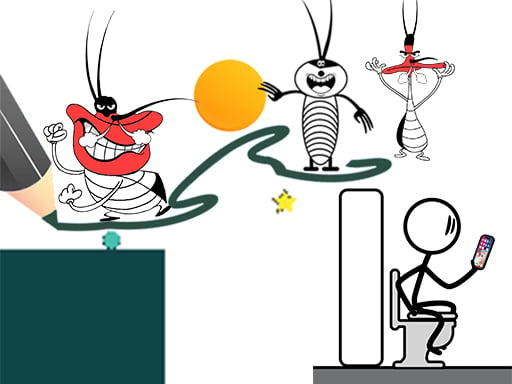
4.9
Crazy 3
Click or tap the screen to interact and progress through the game. Use these inputs to trigger actions, select options, and navigate challenges. Engage with elements by pointing and clicking for a direct and intuitive experience.
7,849

4.5
stickman base defense
Click or tap on the screen to interact and progress through the game. Use these inputs to trigger events, solve puzzles, or control characters as you explore.
7,148

4.7
Dont be angry with match man
The main controls involve moving forward and backward, and jumping. Players use these actions to navigate through levels, avoiding obstacles and reaching platforms. Forward and backward movements help in positioning the character accurately, while jumping is crucial for overcoming gaps and accessing higher areas. These simple yet effective controls enable players to explore the game world interactively and dynamically.
4,753

4.8
Zombie Royale Io
Click or tap on the screen to interact with the game elements. Use these inputs to navigate, select options, or trigger actions as indicated by the in-game prompts for an engaging experience.
5,603

4.4
One2One
Click or tap on the screen to interact and progress in the game. Use these inputs to trigger actions, select options, or control elements within the game environment.
6,378

4.5
Santa Stick
Click or tap on the screen to interact and play.
6,027

4.2
Stretch huggy Monster
Click or tap on the screen to interact and progress through the game. Use these inputs to trigger actions, select options, and navigate within the game environment.
3,806

4.3
Shadow Stickman Fight
On PC, use A to move left and D to move right. On Mobile, swipe or tap to control movement direction.
4,991

4.4
Pop It 3D Fidget Toy Maker
Click or tap the screen to interact and progress through the game.
6,249