
Draw Save Puzzles
6,533
In Draw Save Puzzles, you embark on a creative journey where your mission is to use your drawing skills to rescue a Stickman by sketching lines or shapes that lead him to safety. With each level, you'll face unique challenges that require sharp logic and clever problem-solving. Dive into a vast collection of exciting and difficult levels, and see how many you can conquer. Best of luck on your adventure!
Recommended Games
View All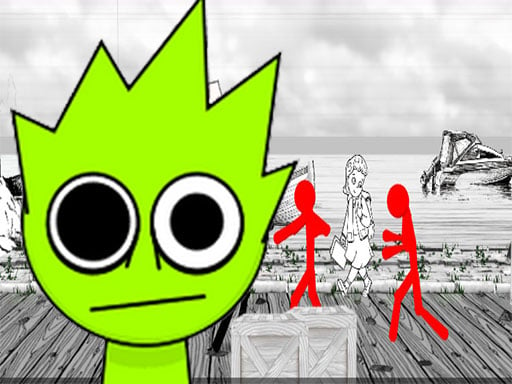
4.0
Sprunki Rage Stickman Incredibox
Arrow keys control movement, space for jumping, Z and X for attacking, C for defending.
7,340

4.8
Skibidi Stick
Click or tap on the screen to interact and play.
3,326

4.5
Santa Stick
Click or tap on the screen to interact with the game elements. This action triggers various responses depending on where you click within the game interface, allowing you to progress through levels or complete objectives.
6,907

4.2
Pop It 3D Fidget Toy Maker
Click or tap on the screen to interact and play.
7,932

4.1
Stickman Ninja Way of the Shinobi
Control Movement with WASD Roll with Space Sword Strike using Space Combo Attack with Left mouse click Use Right mouse click Phone Tablet Use interface buttons for actions
5,855

4.6
Stickman Hot Potato
Navigate using arrow keys to collect potatoes and throw them out of your area. If a potato remains within your space for more than three seconds, you'll lose points.
5,707

4.7
Draw Save Puzzle
Draw a single unbroken line to finish each level while safeguarding the Stickman from harm. Multiple solutions exist, allowing creativity in your designs.
4,723

4.4
City Run.io
Slide your finger across the screen to control the movement or click with your mouse for a more precise action.
3,289
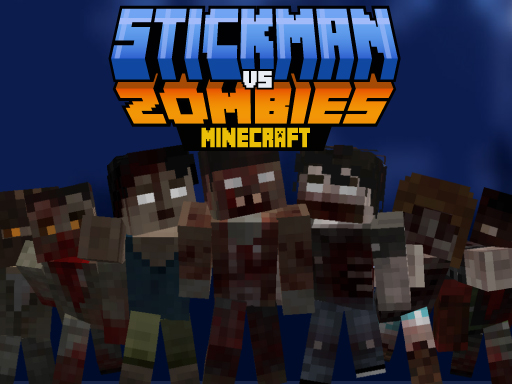
4.7
Stickman vs Zombies Minecraft
Navigate through each level by moving left, right, up, and down using WASD keys and jump to avoid obstacles or reach higher grounds. Attack craft zombies with a simple tap of the spacebar or a click of the mouse to eliminate them. Clear all zombies to progress to the next level. Use E to activate your shield when facing overwhelming attacks. Follow these actions on touch devices with designated game buttons for a seamless experience.
3,232

4.8
Party Games Mini Shooter Battle
Click or tap on the screen to interact and progress through the game. Use these inputs to trigger actions, select options, and navigate within the game environment.
7,793

4.8
One2One
Click or tap the screen to interact and progress in the game. Use mouse clicks for desktops or touch taps for mobile devices to respond to in-game prompts and actions.
6,599

4.9
Stickman Merge Battle: Arena
Click Sword and arrow button to buy units, then place them strategically by dragging between tiles. Use Tile button to expand your base. Merge identical units to upgrade their tier, enhancing your strategy in the game.
4,528

4.1
Hex Planet Idle
Click or tap on the screen to interact and progress through the game. Use these inputs to trigger events, select options, or control characters. This direct interaction simplifies navigation and engagement, making the gameplay intuitive and accessible for all users.
6,069

4.4
Wood Man Cutter
Click or tap the screen to interact and progress through the game. Use these inputs to trigger events, solve puzzles, and navigate challenges.
4,497

4.3
Z Stick Duel Fighting
Click or tap on the screen to interact and play. Use these inputs to navigate through levels, select options, and engage with elements within the game environment to progress and enjoy the gameplay experience.
6,544

4.8
Stretch huggy Monster
Click or tap on the screen to interact and play.
3,552

4.4
Royal Elite Archer Defense
Click or tap the screen to interact and advance in the game. Use these inputs to select options, trigger events, or control elements within the game environment.
7,767

4.0
Stick Archer Champion
Move left and right to target enemies accurately and dodge incoming arrows. Earn coins by completing levels, then use these coins to upgrade your arrows, unlock new skins, and gain special abilities. Click with the mouse to attack and use 'A' and 'D' keys for movement.
7,515

5.0
My Farm Empire
Drag and swipe to move characters smoothly across the screen. Adjust movements by changing the direction of your swipe for precise control. Use continuous drags to maintain speed and quick swipes to dodge obstacles or attack enemies.
6,263