
One Bullet To Grimace
6,005
In One Bullet to Grimace, you play as a shooter with a unique twist – after firing your shot, you take control of the bullet itself. Navigate the bullet left and right to hit various enemy targets, each with a distinct grimace. Your mission is simple yet challenging: steer the bullet to eliminate all enemies across 50 increasingly difficult levels. Visit https://www.bestcrazygames.com/ for more exciting games.
Recommended Games
View All
4.4
Mega Cube 4096
Throw cubes by swiping your hand over the screen to drag and drop them into place or at targets.
7,420

5.0
Skibidi Attack
Tap or click to aim and shoot accurately at targets. Adjust your timing for different scoring opportunities.
3,983

4.3
Stickman Shooter Bros
Navigate using WASD or arrow keys for movement.
3,804

4.6
Silent Fear
Use WASD keys to move and left-click on your weapon to attack on PC. For mobile devices, use the on-screen joystick to move and tap on your weapon to attack.
4,452

4.3
Assault Time
Use arrow keys or WASD on PC to move, mouse for aiming and shooting, left key to lock target, right key to reload, P to pause. On mobile, use on-screen joystick to move, fire button to shoot, and drag on the right side to aim.
6,440
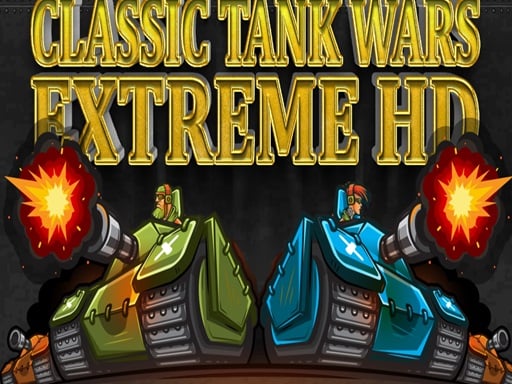
4.7
Classic Tank Wars Extreme HD
Press the Spacebar to fire bullets. Navigate using the Arrow keys for movement.
3,041

4.9
Tank Napoleon
Mouse click or tap to play. Start by engaging in battle to earn initial funds for purchasing a new tank. During battles, follow on-screen hints to enhance your strategy. After each fight, adjust your tank's setup for improved performance in subsequent challenges.
3,855
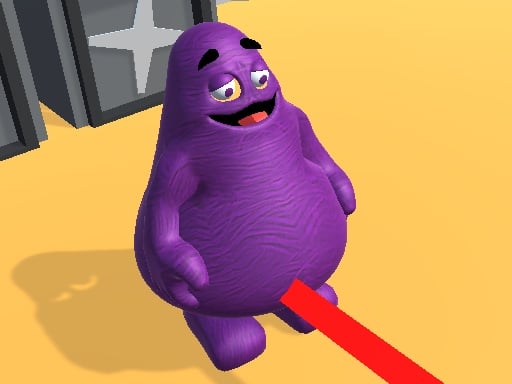
4.9
Grimace Bullet Blender
Click or tap the screen to interact and progress in the game.
7,082

5.0
Skibidi Toilet vs Cameraman Sniper
Lock the mouse for aiming precision, then unlock to move freely. Use the sniper by moving the mouse to aim. Right-click to fire. Adjust zoom levels with the left click for closer or wider views. Navigate with the mouse wheel for additional controls.
7,476

4.4
Battle City Online
1- keyboard for in-game actions 2- joystick exclusive to xbox 360 for controls 3- mouse for navigating through user interface
5,696

4.5
Air Space Shooter
In this game, simply tap the screen to move your character in the direction you tap. For shooting, drag your finger across the screen from your character's position towards your target. Release your finger to fire. This intuitive tap and drag mechanism allows for seamless movement and aiming in the game.
4,252

4.3
Coastal defense
Click or tap the screen to interact and progress through the game.
3,881

4.2
Fruit Bounce
Swipe your mouse or touch the screen to control the game. Each swipe directs the character's movement accordingly, guiding them through levels or challenges.
7,607

4.9
Rolly Bouncer
Click or tap the screen to interact and progress in the game. Use these inputs to respond to in-game prompts and activate events.
5,310

4.7
Alien Buster
Desktop Use the on-screen directional buttons to move left or right. Tap anywhere on the screen to shoot aliens. Mobile Use the on-screen directional buttons to navigate. Swipe left or right to move your character. Tap to shoot. Both platforms feature real-time alien encounters requiring quick reflexes for survival.
6,198

5.0
Digit Shooter 1
Click or tap on the screen to interact with the game elements. This action triggers various responses depending on where you click or tap, guiding you through different levels or challenges.
6,370

4.2
World of WarTanks
The goal is to destroy enemy tanks by completing mission objectives. Aim by pointing the scope at a tank. Capture the target when the sight turns red. Shoot once a red circle appears in your sight to eliminate the threat.
4,811

4.6
Super Fighting Robots
The most epic war game is now available. Play now to Super Fighting Robots Defense. Defend your spaceship against alien invaders. They have begun their invasion of the galaxy, aiming to destroy all life. The last hope lies with the new Spaceship BOMBER 2000. Armed with advanced technology, you must strategically deploy defenses and counterattack waves of enemies. Upgrade your ship's weapons and shields to withstand increasingly powerful assaults. Coordinate your defense using tactical maps to predict enemy movements and fortify key areas. Every victory brings you closer to pushing back the alien threat and securing peace across the galaxy.
4,559

4.8
Tank Sniper 3D
Hold the button to aim carefully, then release to fire your shot.
4,637